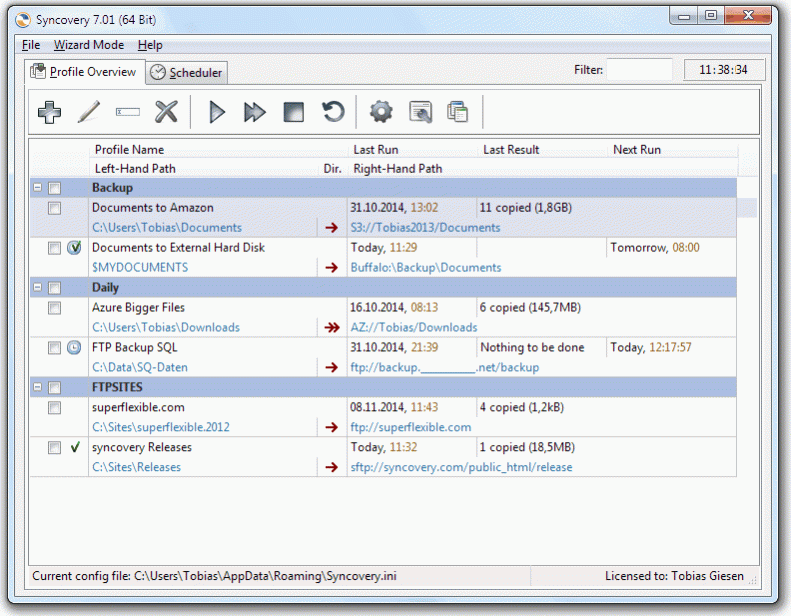Syncovery 7.01
Free Trial Version
Publisher Description
Back up your data and synchronize PCs, Macs, servers, and notebooks! You can set up as many jobs as you need, and the software comes with support for all of your hard disks, as well as a large number of cloud services, such as FTP and secure FTP servers, SSH, WebDAV, Amazon S3 and Glacier, Google Drive, Microsoft Azure Storage, Rackspace, DropBox, OneDrive, and simple http for downloading directly from web sites. It includes block-level copying, ZIP compression, data encryption, and a scheduler for automated backups. The scheduler can run as a service without users having to log on. On Windows XP or later, locked files can be copied using the Volume Shadow Service. This program features the ability to freely select files and folders across the whole folder hierarchy in a tree view, and it has support for e-mail notification, profile categories, and various filters.
The software also supports Unicode characters in file names, file paths as long as 32767 characters, and much more. It also includes Real Time Synchronization (folder monitoring) and Synthetic Backup.
About Syncovery
Syncovery is a free trial software published in the Backup & Restore list of programs, part of System Utilities.
This Backup & Restore program is available in English, French, German, Spanish. It was last updated on 27 March, 2024. Syncovery is compatible with the following operating systems: Windows.
The company that develops Syncovery is Super Flexible Software Ltd. Co. KG. The latest version released by its developer is 7.01. This version was rated by 2 users of our site and has an average rating of 3.0.
The download we have available for Syncovery has a file size of 14.68 MB. Just click the green Download button above to start the downloading process. The program is listed on our website since 2014-11-09 and was downloaded 295 times. We have already checked if the download link is safe, however for your own protection we recommend that you scan the downloaded software with your antivirus. Your antivirus may detect the Syncovery as malware if the download link is broken.
How to install Syncovery on your Windows device:
- Click on the Download button on our website. This will start the download from the website of the developer.
- Once the Syncovery is downloaded click on it to start the setup process (assuming you are on a desktop computer).
- When the installation is finished you should be able to see and run the program.